Learn the basics of MATLAB, Simulink and more at your own pace
Did you know that you can learn the essentials of MATLAB and Simulink through free introductory tutorials, which walk you through some of the most commonly used features and workflows.
MATLAB Onramp course
The MATLAB onramp course will introduce you to the MATLAB language and illustrate some real-world examples of how MATLAB is used. The course starts by introducing some fundamental MATLAB commands, then focuses on importing and visualising data and then shows some projects, where you can use the skills you gained. By the end of the course, you will use MATLAB to analyse the light recorded from a star to see whether it is moving towards or away from the earth.
The MATLAB onramp course should take you no longer than 2 hours to complete, but you can leave at any time and come back and finish the course. Throughout the course, you will interact with the web-based version of MATLAB. This version is slightly different to the MATLAB online or the desktop version of MATLAB that you may be used to. This just means that visually speaking, it’s a little different, but nevertheless you will still be using the exact same commands from the MATLAB language.
Simulink Onramp course
The Simulink onramp course will introduce you to Simulink and illustrate some real-world examples of how Simulink is used.
Engineers often need to create and simulate models of real-world components and systems, so as to predict behaviour. A common way to do this is by starting with a block diagram, which is a visual representation of system components, their underlying math and the connections between those components. The next step is to move from the block diagram to simulation. That’s where Simulink comes in. By connecting and grouping blocks, you can model components and algorithms. You can then simulate your model at the touch of a button and inspect your model’s behaviour by inspecting the data.
In the Simulink Onramp course, you will learn about modelling dynamic systems from the beginning. You will lean about adding and customising blocks, integrating custom MATLAB functions with Simulink, creating filters and representing dynamic systems. By the end of the course, you’ll be able to apply your knowledge to some projects like:
- implementing the logic for an automotive performance package
- modelling the thermostat
- capturing the dynamics of a diving peregrine falcon
This course should take about 3 hours to complete, but you can leave at any time and come back and finish the course later.
The full list of onramp courses
- MATLAB Onramp
- Simulink Onramp
- Circuit Simulation Onramp 🆕
- Machine Learning Onramp
- Deep Learning Onramp
- Reinforcement Learning Onramp
- Image Processing Onramp
- Signal Processing Onramp
- Wireless Communications Onramp 🆕
- Simscape Onramp
- Stateflow Onramp
- Control Design Onramp with Simulink
- Optimisation Onramp
Connect to the MATLAB Academy for more information