R2023a has landed with some new products and some exciting major updates.
C2000 Microcontroller Blockset
C2000™ Microcontroller Blockset enables you to model digital power conversion and motor control applications for TI C2000 microcontrollers (MCUs). The blockset includes peripheral blocks, such as digital I/O, ADC, and ePWM, to perform simulations of control algorithms that require ADC-PWM synchronization in industrial and automotive applications using C2000 MCUs.
The blockset enables you to partition algorithms for multicore execution with inter-processor data communication (IPC) and co-processor (Control Law Accelerator) blocks. You can connect your Simulink® model directly to supported hardware for live I/O data exchange for rapid prototyping.
You can generate optimized code for C2000 MCUs for real-time and interrupt-driven execution of code using IQMath and related optimization routines and perform real-time signal monitoring, parameter tuning, and processor-in-the-loop (PIL) testing (with Embedded Coder®). The blockset includes reference examples that help you build and deploy motor control applications on C2000 MCUs (with Motor Control Blockset™ and Embedded Coder).
C2000™ is a trademark of Texas Instruments®.
MATLAB Test
MATLAB Test™ provides tools for developing, executing, measuring, and managing dynamic tests of MATLAB® code, including deployed applications and user-authored toolboxes. You can use the project-based quality dashboard to raise the visibility of code readiness to an intuitive summary level. The dashboard is an interactive, graphical summary of code quality metrics with clickable details for code analysis, code coverage, test results, and requirements.
MATLAB Test manager helps you organize and manage tests and results in your project by enabling you to group, save, and run custom test suites at scale. You can identify untested code paths using industry-standard code coverage metrics, such as condition, decision, and modified condition/decision coverage (MC/DC). Persistent test results enable you to optimize productivity by only rerunning select tests to verify code edits. You can reduce test execution time of large test suites by leveraging dependency-based test selection, by running tests in parallel, or within continuous integration systems.
You can verify the expected behavior of artifacts created with MATLAB Coder™ and MATLAB Compiler SDK™ using functional equivalence testing techniques. MATLAB Test enables you to meet specifications in regulated applications by tracing requirements (with Requirements Toolbox™). Support for industry standards is available with the IEC Certification Kit (for ISO® 26262, IEC 61508, and IEC 62304).
Major Updates
- Aerospace Blockset – Simulate rotor and multirotor dynamics; visualize aircraft and rotorcraft using Unreal Engine and Cesium ion.
- Communications Toolbox – Perform ray tracing analyses on indoor or outdoor scenarios that include reflection and diffraction
- Database Toolbox – Interact with popular relational and NoSQL databases using built-in driver support; apply filters to query large datasets.
- IEC Certification Kit – Classify and qualify MATLAB Test according to functional safety standards like ISO 26262, IEC 61508, and related standards.
- Motor Control Blockset – Develop embedded software with optimized HDL code generation capability and reference examples to target FPGAs and SoCs.
- Phased Array System Toolbox – Design and simulate massive MIMO arrays and beamforming algorithms for radar systems and wireless communications systems.
- Powertrain Blockset – Use the Virtual Vehicle Composer app for configuring vehicles with EV 2, 3, and 4 powertrain architectures.
- SerDes Toolbox – Design and generate PAMn IBIS-AMI models for use in USB4 v2.0, MIPI A-PHY, and other PAMn systems.
- Simulink Control Design – Design active disturbance rejection controllers for motor control and power converter applications.
- Vehicle Dynamics Blockset – Use the Virtual Vehicle Composer app to configure, build, and analyze motorcycles.
- ROS Toolbox – Visualize and analyze ROS data by recording, importing, and playing rosbag files.
MATLAB updates
- Live Editor Tasks: Import data in live scripts; interactively find and remove periodic and polynomial trends from data
pivotFunction: Summarize tabular data in pivot tables- Code Analyzer App and
fixFunction: Find and fix code issues interactively and programmatically - Python Interface: Support for conversions of Python and NumPy data types; use Python objects as keys in a MATLAB dictionary
tableandtimetableData Types: Perform calculations directly in tables and timetables without extracting data- Timetable Events: Find and label events in timetables using attached event tables
- Unit Testing Framework: Run tests using the Test browser
Simulink
- Simulation Debugging: Step through a simulation block by block
- Python Importer: Integrate Python functions with Simulink for simulation
- Signal Logging: Log variable-size signals in a nonvirtual bus or an array of buses
Downloading the latest release R2023a
Lorem ipsum dolor sit amet, consectetur adipiscing elit. Ut elit tellus, luctus nec ullamcorper mattis, pulvinar dapibus leo.